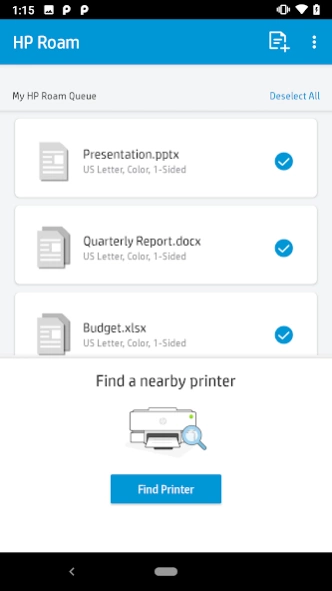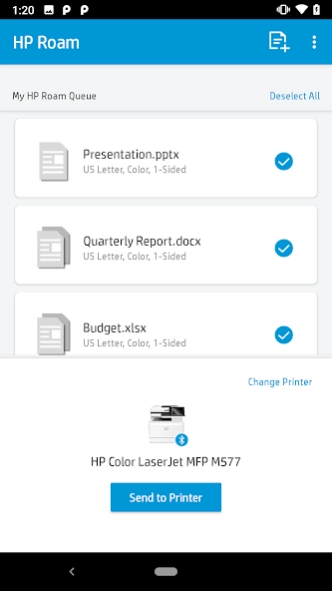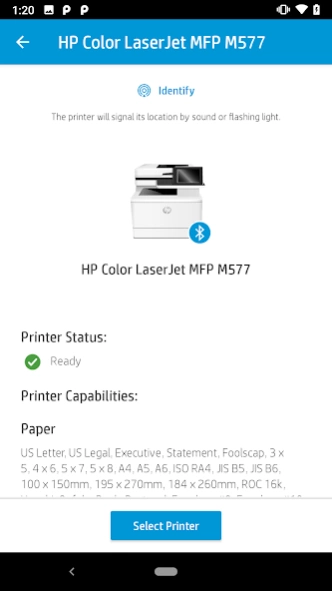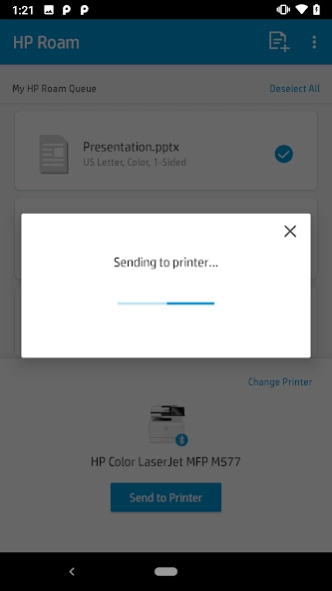HP Roam 2.6.540
Continue to app
Free Version
Publisher Description
HP Roam - Companion mobile application to the HP Roam business printing experience
HP Roam is an innovative business printing experience that redefines how businesses print.
Replace traditional printer-specific print drivers and mobile apps with one intuitive print driver that provides a similar printing experience across desktop and mobile devices. HP Roam is easy to use and helps protect customer and company data with end-to-end security.
Business professionals can now print at virtually any time, from any location to any HP enabled device. Users submit their print jobs to the cloud and then securely retrieve from anywhere in the office, home office, or growing number of public print locations. There is no need to worry about driver selection or connecting to printer.
As a subscription-based service, HP Roam is easy for IT to manage. Fleet deployment tools help enable HP printers and integration with Active Directory to setup user accounts, authentication and for backend print tracking and reporting.
About HP Roam
HP Roam is a free app for Android published in the PIMS & Calendars list of apps, part of Business.
The company that develops HP Roam is HP Inc.. The latest version released by its developer is 2.6.540.
To install HP Roam on your Android device, just click the green Continue To App button above to start the installation process. The app is listed on our website since 2023-10-31 and was downloaded 1 times. We have already checked if the download link is safe, however for your own protection we recommend that you scan the downloaded app with your antivirus. Your antivirus may detect the HP Roam as malware as malware if the download link to com.hp.roam is broken.
How to install HP Roam on your Android device:
- Click on the Continue To App button on our website. This will redirect you to Google Play.
- Once the HP Roam is shown in the Google Play listing of your Android device, you can start its download and installation. Tap on the Install button located below the search bar and to the right of the app icon.
- A pop-up window with the permissions required by HP Roam will be shown. Click on Accept to continue the process.
- HP Roam will be downloaded onto your device, displaying a progress. Once the download completes, the installation will start and you'll get a notification after the installation is finished.